
Patient File Labels
Place these labels on your patients’ files as a reminder that the patients, and their eligible family members, are eligible for ChiroHealthUSA discounts. Labels are also a handy way to keep the patient’s membership numbers and expiration dates highly visible helping facilitate timely renewals.
LABEL TIPS:
- Use Avery (or Avery compatible) Labels #5160.
- Make sure Print settings are set to “Actual Size” or “Scale: 100%.”
- Files are in PDF format. You’ll need Acrobat Reader or a similar program that can open PDF files.

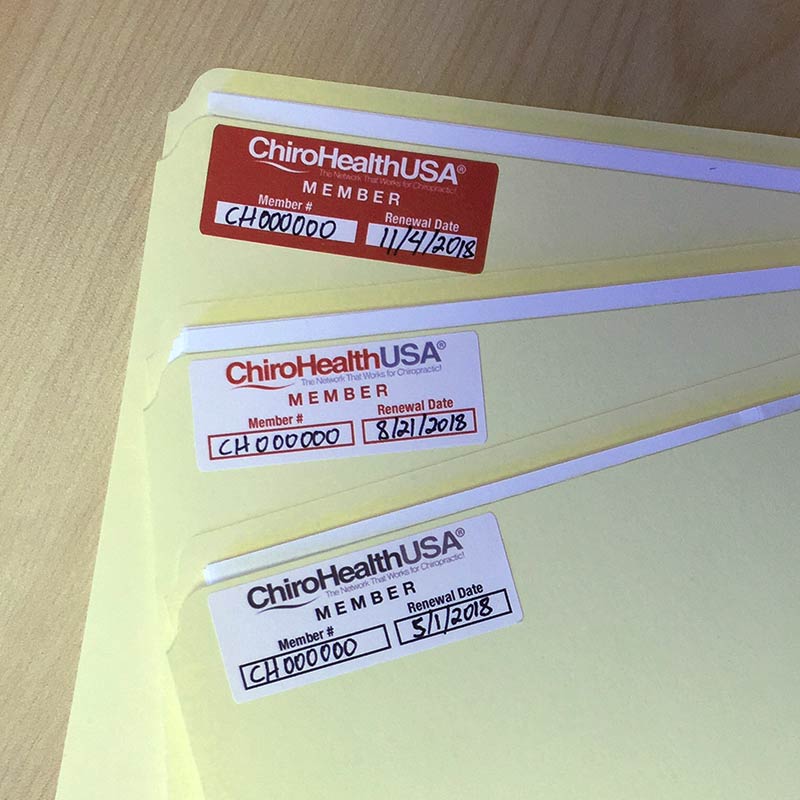



 Why is the Discount Challenge prize amount $11,181? Because that is the average “per-occurrence” fine for Medicare inducements. That’s not $11,181 per patient, that’s not per provider, that’s PER VISIT. Stinks, doesn’t it? To us, the prize amount is worth the investment if we can help our profession better understand proper discounting.
Why is the Discount Challenge prize amount $11,181? Because that is the average “per-occurrence” fine for Medicare inducements. That’s not $11,181 per patient, that’s not per provider, that’s PER VISIT. Stinks, doesn’t it? To us, the prize amount is worth the investment if we can help our profession better understand proper discounting.